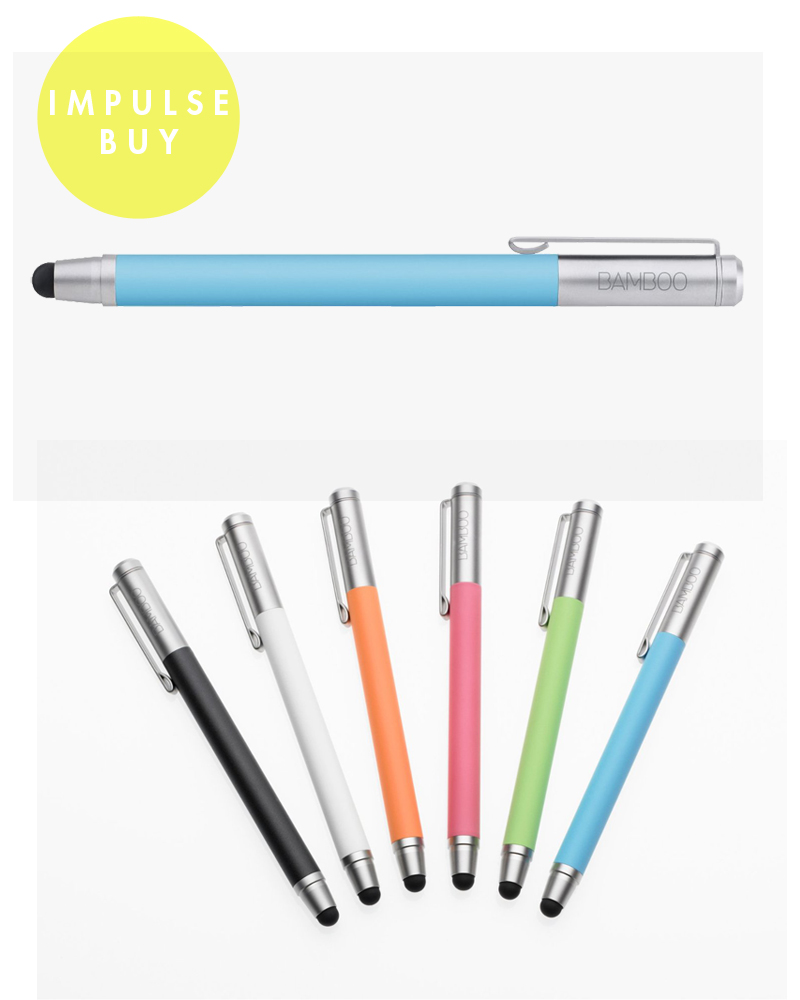
I don’t know why it hasn’t occurred to me before but you can draw on ipads, duh. Come on Scoops!, get with the program. All you need is a stylus and an app or two. I’ve been having the urge to draw on the darn thing for awhile. I’ve been thinking it would be great to actually write over images for blog posts and the like but haven’t put two and two together until now. After I had this epic realization I did some brief research and decided that the $30 Bamboo Stylus by Wacom was the best bet for the money.
I just ordered it up last night, from the bath tub cause that’s how I roll. I’m looking forward to having it arrive in the mail and hope that we become fast friends.
Anyone have experience with this or other tablet stylus’? I would be curious to know what you think.




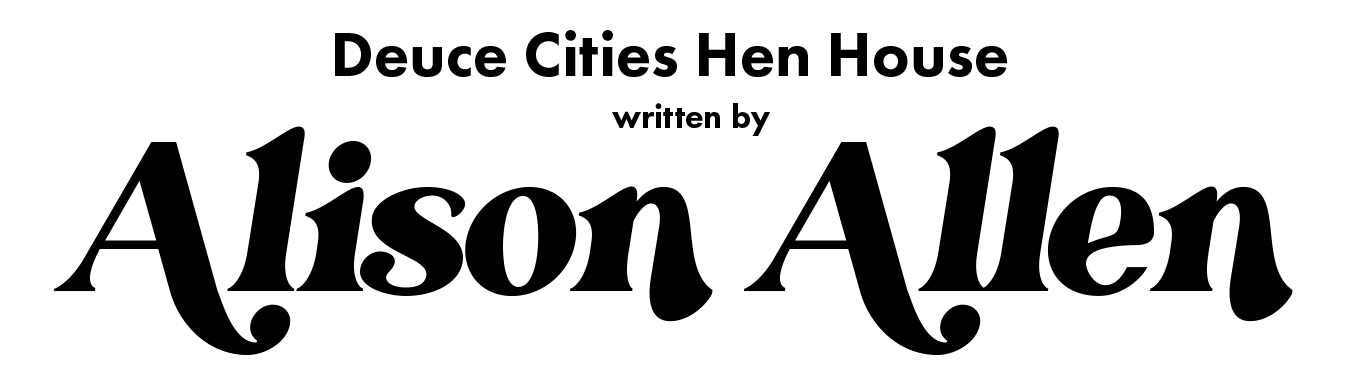




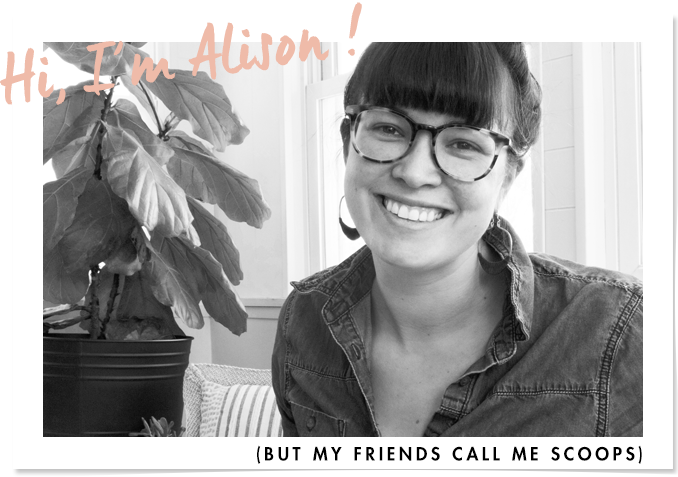


I just got the Adonis Jot Pro, and I’m really liking it so far. The plastic disk tip means I can see small marks on the screen, so I can be a little more precise, and write in smaller spaces.
I also absolutely love “Paper by FiftyThree” for sketching. It’s a super simple app with a very limited amount of tools, but that suits me just fine. That way I focus on drawing rather than playing around with complex styles and such!
Christine –
Thanks for the tip on the app. I really have no idea what the best ones are for drawing but I will try out your suggestion (paper by fifty three) once my stylus shows up!
I’m glad to know other people are enjoying drawing and sketching on their iPads!
I have that stylus! I’ll admit, I thought I’d draw on my iPad more than I do, but I think it’s my own resistance to the learning curve, I have a Wacom tablet and Adobe Illustrator on my desktop for freelance work, and I’m too comfortable with that setup!
I like Procreate on the iPad, and I also think Adobe Ideas is cool because it sort of smooths out your lines and scribbles for you, makes them better curves, if that makes sense.
The thing I don’t like is trying to keep the side of your hand from resting on the surface when I’m drawing. Uncomfortable.
Hey Mari!
Being inconsistent at drawing on my ipad might happen to me too, but right now I feel really excited about it. I was wondering about having to not lay your hand on the screen that doesn’t sound comfortable. Blah.
Thanks for the app tips. I’ll be trying it out for sure. Is Adobe Ideas an app too? I will check and see for sure.
Thanks for the pro tips.